Microsoft's HoloLens has two gestures: bloom and air tap. While the two might not seem like much to learn, some people struggle with the air tap because the headset can be a bit particular. The easiest way to learn the proper form is to look through someone else's eyes while they do it, so we've captured that for you.
As you'll see in the video above, there are just a few things to keep in mind:
- Create an L with your pointer finger and thumb on your left hand (or a reverse L with your right).
- Raise your arm so your hand is in the HoloLens' field of view.
- Make sure you can still see the L made by your pointer finger and thumb.
- When you bring your thumb and pointer fingers together to air tap, make sure they remain visible to the HoloLens.

If that sounds too complicated, just watch the video. Air tapping is really very easy once you get the hang of it. Initially it's hard to grasp exactly how you do it, but it feels very natural after you figure it out. Just keep those pointers in mind and you'll pick it up in no time. And, if not, Microsoft's working on much more robust hand tracking anyway.
Just updated your iPhone? You'll find new emoji, enhanced security, podcast transcripts, Apple Cash virtual numbers, and other useful features. There are even new additions hidden within Safari. Find out what's new and changed on your iPhone with the iOS 17.4 update.





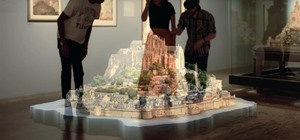












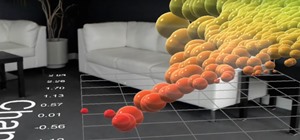

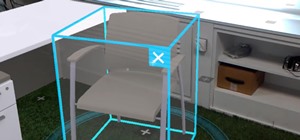




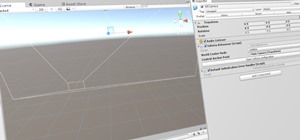
Be the First to Comment
Share Your Thoughts