Virtual reality headsets like the Oculus Rift and HTC Vive tether to desktop computers with robust GPUs in order to harness their power. The free-roaming, cordless Microsoft HoloLens forgoes those chains but loses a bit of graphical processing power in the mix. However, a recent report suggests we may get the best of both worlds.
Microsoft's new Holographic Remoting Player can stream images from a desktop right to the HoloLens, effectively allowing for smoother and more detailed graphics. This all takes place over Wi-Fi, and if you've ever streamed mixed reality capture from the HoloLens to your computer, you know that connection isn't always the most reliable. Nevertheless, this is a major advantage since the HoloLens needs a Wi-Fi network to understand its location in the first place. If you can't escape your router, you might as well try and use it to stream better graphics.

This new app has multiple advantages for developers, as Windows Report explains:
[Y]ou can simulate inputs with the Unity Play Mode, which is very useful for developers. Moreover, you have the option of Unity Remote Debugging, which lets you run an app you built on the HoloLens by connecting to the headset through Unity in Play Mode. This lets you access the Unity Editor screen, offering input and letting you work on debugging your code directly from here.
While few people actually have a HoloLens right now, or streamable content, this technology could make for a better experience down the road. It could provide a major advantage in gaming, which Microsoft seems to have nearly forgotten about.
It may not do much for most of us right now, but it's yet another building block in the awesome future this device seeks to provide and bodes well for the consumer release—whenever that happens. But at least it's not hard to go get yourself a demo in the meantime.
Just updated your iPhone? You'll find new features for Podcasts, News, Books, and TV, as well as important security improvements and fresh wallpapers. Find out what's new and changed on your iPhone with the iOS 17.5 update.
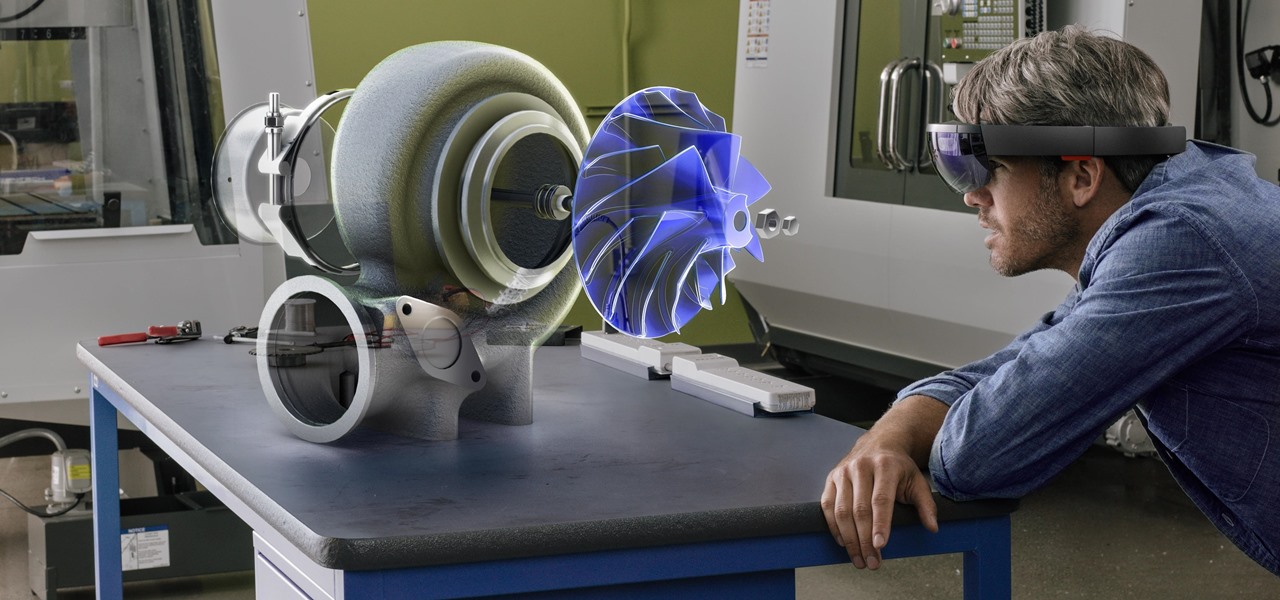






















Be the First to Comment
Share Your Thoughts