Once you've designed some holograms with HoloLens, you'll need to get them to interact with the environment. That's where Spatial Mapping comes in. There are five basic purposes for using HoloLens's Spatial Mapping with your app:
- Navigation: This lets your holograms know how to get around in the mixed-reality environment.
- Occlusion: Occlusion mapping gives the user the impression that a hologram is casting light or shadow on a real object, or vice versa.
- Physics: You can program physics into your holograms, so that one might bounce off of a surface, for example.
- Placement: This allows you to place a hologram onto a real object, like a coffee table or wall.
- Visualization: Essentially a "preview" mode, Visualization breaks down the room you're in so you can make a plan for your holograms.
All of the Spatial Mapping data for the room you're in can be saved between sessions so you can easily hop right back into a session.
Just updated your iPhone? You'll find new features for Podcasts, News, Books, and TV, as well as important security improvements and fresh wallpapers. Find out what's new and changed on your iPhone with the iOS 17.5 update.
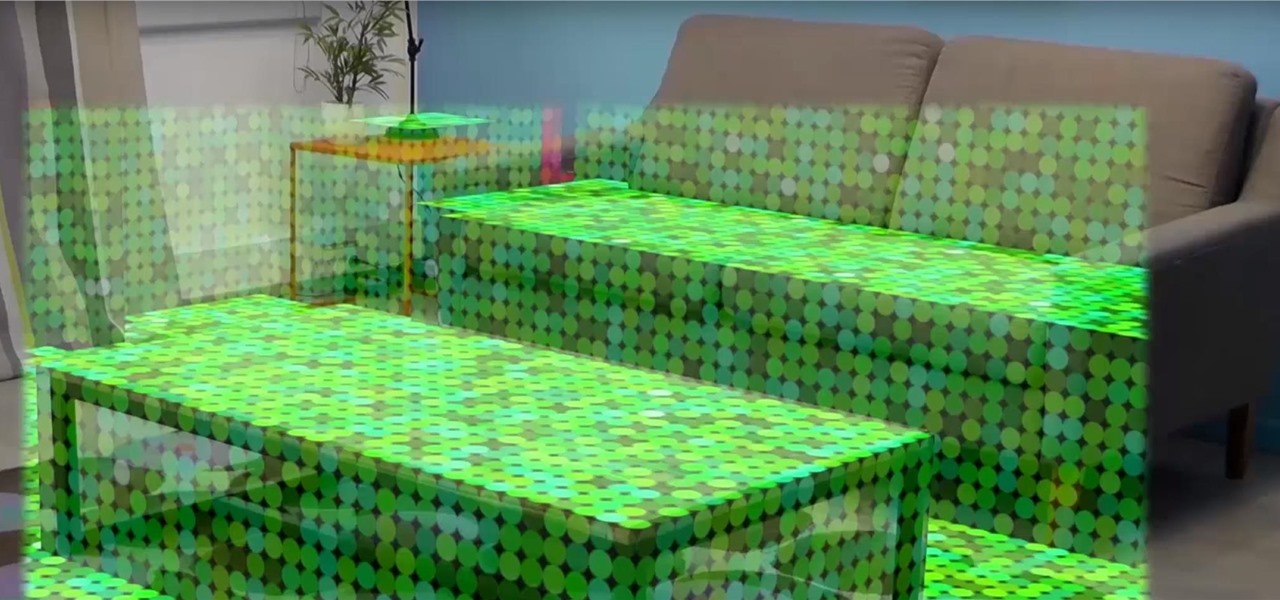






















Be the First to Comment
Share Your Thoughts