It is finally happening. After not having a major update since August of 2016, HoloLens owners everywhere will soon get a number of new features added to their devices. At least if they are members of the Windows Insider program.
Throughout 2017, the Mixed Reality Team at Microsoft seemed focused on the immersive headsets that were coming out in time for the holiday season. As Microsoft released the Windows 10 Creators update last April and the Windows 10 Fall Creators Update in October, HoloLens developers and owners everywhere watched and wondered why these amazing devices were not being updated in line with the rest of the Windows ecosystem.
Thanks to information coming out of the HoloDevelopers Summit, an occasion that readers of our weekly newsletter may have noticed on our event calendar, we now know that not only did attendees of the Summit receive an early update, but that a similar update will likely be reaching Windows Insiders by the end of the month.
NR50 member Jesse McCulloch, the organizer of the HoloDevelopers Summit, not only confirmed rumors that were circulating, but also listed a number of new features that came in the update.
While we don't have specifics on the implementation of these features, here is a list of the features we are aware of...
3D Live Tiles: Anyone that read our Wish-List feature last April may remember this as the most asked for new feature. The ability for our applications to interact with the shell in some way seems really important for creating an environment that adds new levels of interactivity. We look forward to seeing how this works.
Two-Handed Manipulation Support: If you pay attention to the countless messages that come out of the GitHub repository for the Mixed Reality Toolkit (formerly HoloToolkit), you may have noticed one message recently titled "Feature Two Hand Manipulation + Bounding Box Normal Mode." Currently, it is not clear whether it's the work of Microsoft or a community-driven developer, though the names of a few active community members (Dong Yoon Park, Julia Schwarz, David Calabrese and John P. Pella) are associated with the changes in different ways.
What is also unclear, as two-handed manipulation was accomplished well over a year ago, by Valorem, is whether the version that will be coming with the update is at all associated with the version in the MRTK.
Regardless, it is a feature that developers have wanted and is now making its way to the device.
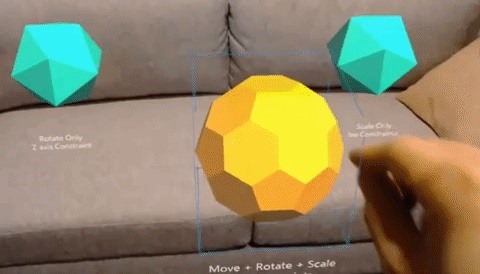
Research mode: As developers try to find ways to push the HoloLens past its known limits, access to the raw sensor data produced by the headset is a feature that you will see asked about countless times throughout the HoloLens forums. This addition will be incredibly helpful.
Fluent Design Throughout the Menu Interface: Last year, at Build 2017, Microsoft revealed Fluent Design, a user interface design philosophy coupled with a number of tools to help create these types of interfaces. Now it's here for the early birds on HoloLens.
WebVR: Introduced to the Microsoft Edge browser late last year, it will be interesting to see how this is implemented with the HoloLens.
However, there is a caveat that goes along with any Windows Insider build: these are early release builds, often with numerous bugs. Specifically, this one has been reported as breaking the Fragments game, some apps can crash randomly, and at times, according to McCulloch, it can "start acting all weird and then lose tracking." Hopefully, by the time it goes out to the Windows Insiders, a few of these issues will be taken care of.
Nevertheless, if you're one of the people out there who eagerly waited for new features as the HoloLens was kind of brushed aside last year, and aren't scared to fight through some potential bugs, make sure you are signed up on your HoloLens for the Windows Insider program and keep an eye out for the update.
We will keep this post updated as new details about this update surface.
Just updated your iPhone? You'll find new features for Podcasts, News, Books, and TV, as well as important security improvements and fresh wallpapers. Find out what's new and changed on your iPhone with the iOS 17.5 update.
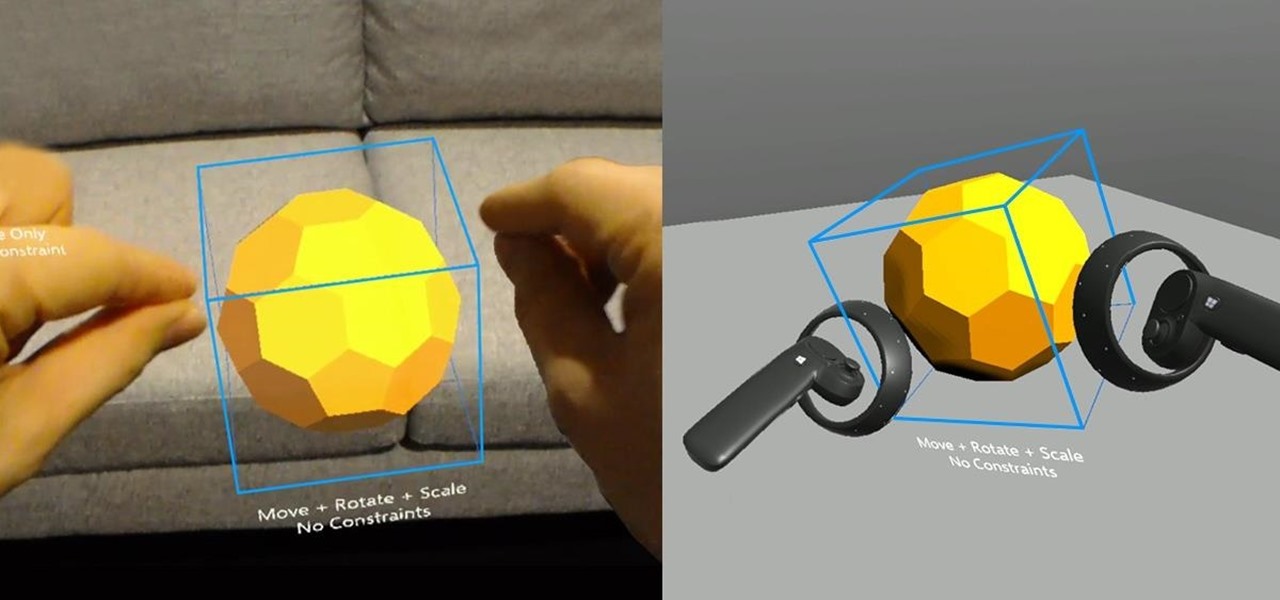






















Be the First to Comment
Share Your Thoughts