In the last couple of days there's been a lot of speculation about the powers of Microsoft's HoloLens 2, but few have had a chance to get their hands on one to see if the company's claims live up to what HoloLens inventor Alex Kipman showed off on stage.
Nevertheless, amid this week's massive crowds and tech brand noise of Mobile World Congress in Barcelona, Spain, I managed to secure some alone time with the device in a private room to put it through its paces.
First, I should set up some personal context: I've never been a big fan of the original HoloLens. Although I've alway been impressed the overall augmented reality experience delivered by the device, for various reasons — which I'll detail here in comparison to the HoloLens 2 — the product always felt more like a chore to use than a freeing dive into the future of immersive computing.
I'm happy to say that a lot of what made the original HoloLens an unwieldy experience has been corrected in the updated model. Let's talk about how the new device measures up.
Fit & Feel
The entire front enclosure of the HoloLens 2 uses a carbon fiber construction, which was a great move. Due to the new material, the HoloLens 2 feels a lot lighter, even though the weight, which is 566 grams (about 1.2 pounds), is only a little less than the 579 grams of the original HoloLens.

Before trying the device on, I spoke to Microsoft's Greg Sullivan, from the Microsoft Azure team, and he told me that putting the HoloLens 2 on felt a lot like putting on a baseball cap. He was right.
Unlike the awkward process of putting on the original HoloLens, putting on the HoloLens 2 really is just a quick slip on and tighten using the back-mounted sizing dial. And while getting the original HoloLens on was process, keeping it on for any length of time was just, well, not that comfortable. The opposite is true of the HoloLens 2.

Microsoft listened to the critics and made the HoloLens 2 so comfortable that I honestly didn't want to take it off. Part of that comfort is facilitated by the new flip-up feature that allows you to keep the HoloLens 2 on while moving the device's waveguide lenses up and away from your view so you can take a break from AR, or just get a better look at something in the real world. Aside from the AR experience, this is my favorite aspect of the HoloLens 2 — the ability to take a break from immersion without needing to take the device off.
What's most interesting about how comfortable the HoloLens 2 is the question of battery life. At only two to three hours, using this for extended periods — which you will want to do — will be a challenge versus the relatively short battery life.
Hand & Eye Tracking
During the initial presentation of the HoloLens 2, the team showed off an impressive demonstration of two-handed, fully articulated finger-driven AR interface usage. From playing the keys of a virtual piano to reaching out and grabbing objects with natural hand motions, the demo was impressive. Thankfully, what we saw on stage wasn't aided by smoke and mirrors, not even a little bit.

The hand tracking on the HoloLens 2 is impeccable, and it felt a lot more precise than anything I've used before, including the Magic Leap One. Before I go further, I want to say just how much the pinch gestures of the original HoloLens turned me off. Not only did the motion feel unnatural, but half the time I used the famed HoloLens pinch gesture, my gesture wasn't properly tracked and I was forced to try again.
So after jamming the original HoloLens on my head, winding the fitting dial so that it could fit securely (and uncomfortably) on my head, I'd then spend a lot of time futilely pinching the air while attempting to manipulate virtual objects. I'm sure there are some out there with differing experiences, but this was my HoloLens experience repeated over the course of several years.
That bad experience is history. With the HoloLens 2, there are no specific hand or finger motions to learn. If you're human and have hands, you know how to use the HoloLens 2, it's that easy and natural. And I'd like to repeat: The Magic Leap One may look more sci-fi cool, but the hand tracking on the HoloLens 2 easily outclasses it.
I purposely attempted to get the HoloLens 2 to lose track of my hands by grabbing a virtual object and shaking it rapidly in various directions. The tracking was so stable I might as well have been holding a real object. The only time I was able to get the device to lose track of my hands was when I fully turned my head away from the objects in my hand. But even though the tracking was lost when I turned the headset away from the virtual object, when brought my hands back into view of the headset's sensors, the object very smartly bounced back into view in the same relative position I left it, ready to be grabbed again.
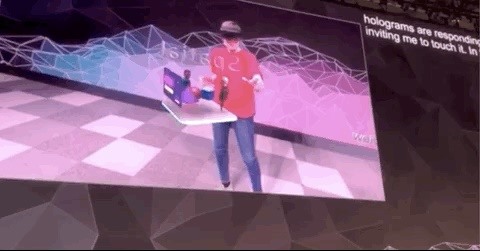
Generally, 3D objects are presented as free floating AR constructs that reveal a subtle bounding box when you pass your hand above or on the side of it. On the y-axis (vertical), you can then grab a tiny white handle that allows you to move the object anywhere. Alternatively, you can just reach right into the bounding box and grab the object and move it. You can also grab another bounding box handle on any of its corners to resize the object using two hands. Again, none of this requires training, practice, or some specific gesture technique, it's all incredibly basic and intuitive.
- Don't Miss: Microsoft Unveils the HoloLens 2
Similarly, eye tracking on the device is a breeze to use and, in the experience I tried, was deployed in a very practical manner. Before getting started, you're prompted to calibrate the eye tracking in much the same was as you are on the Magic Leap One (look at targets around the room only moving your eyes, not your head). But rather than providing "generally accurate" eye tracking performance, as is the case on the aforementioned competing device, the eye tracking on the HoloLens 2 is incredibly precise.
During my HoloLens 2 use, the eye tracking was precise enough to select small menus through gaze alone, and when virtual characters (in this case, a AR humming bird) were present, they followed my gaze unfailingly.

Of course, I can only be sure of the real eye tracking differences between the HoloLens 2 and the Magic Leap One by conducting a head-to-head test of the devices side by side, but this is my general impression of the differences in eye tracking accuracy so far.
Finally, in terms of interface, the voice command function on the HoloLens 2 is quick, easy, and accurate. During one experience, I was prompted to use the word "pop" to open a series of menus. I didn't have to say the world "pop" repeatedly, or in a particular way, it just worked. Voice commands in AR are hard to get right, I've seen many try with varying results, so this simple execution was impressive when combined with the hand and eye tracking functions. During the initial presentation, the same voice command dynamic was used to get an AR window to come to the HoloLens 2 wearer after issuing the command "follow me."
In fact, the tracking experience was so impressive, it reminded me a bit of the recent Keanu Reeves movie Replicas, in which he uses a device that looks a lot like the HoloLens 2 to manipulate data in way that could easily be replicated by the HoloLens 2. Therefore, I had to ask, did Microsoft have any behind-the-scenes AR conceptualization consultancy hand in the movie? Alas, the answer is no. But if you've seen the film (well, you probably haven't, because it flopped), it's no exaggeration to say that the fictional AR hand tracking and object manipulation you see in the film is possible with the very real HoloLens 2.
Interface & Graphics
One of the biggest pet peeves for users of the original HoloLens was the field of view (FoV). The good news is that it has been increased, but perhaps not in exactly the way as described on stage a few days ago.
While the overall viewing area is roughly double, what some people may have expected with regard to FoV, which is double the "horizontal" view, is not the case here. Instead, as Kipman recently clarified, the horizontal FoV on the HoloLens 2 (which has a 3:2 aspect ratio versus the 16:9 aspect ratio of the original HoloLens) is 52 degrees, which is better than the original (at 30 degrees horizontal), but not double.
Still, because of the differing aspect ration, the overall experience is more immersive and is definitely on par with the Magic Leap One in my experience while using the HoloLens 2.

The overall graphics quality has also improved, giving AR experiences on the HoloLens 2 the same kind of "magical" feel found on the Magic Leap One. This improvement is particularly noteworthy considering that the HoloLens 2 is targeting enterprise customers. Although the Snapdragon 850 chip-powered graphics are definitely worth of AR gaming, most HoloLens 2 users will use the device for less entertainment-focused pursuits.
Part of how the new graphics are executed has to due with another update related to the HoloLens 2's waveguide array. The original HoloLens used a three-layer waveguide array, red, green, and blue, whereas the HoloLens 2 uses a two-layer waveguide array, red/green, and green/blue. In addition to better graphics, the update also helps to make the device ever so slightly lighter.
Spatial Audio & Multi-User Experience
Spatial audio is nothing new to the HoloLens experience, but it really shines when combined with the additional improvements in comfort, tracking, and graphics. During my testing, I didn't really get to push the limits of how the spatial audio impacts the HoloLens 2 experience, but if you're developing for the device, I'd strongly suggest paying a lot of attention to this aspect of the experience if you really want to blow users away.



Speaking of blowing people away in AR, by far the most powerful part of my HoloLens testing involved a multi-user app created by Bentley called Synchro XR. The app allowed me and one other user to simultaneously view and manipulate a virtual model of a building construction site under development.
Using the app, we were able to use a detached virtual menu to cycle through different phases in the building's construction, month-by-month, with the model changing in real time and shown simultaneously to both HoloLens 2 users. That was powerful enough in terms of demonstrating how useful the app could be for enterprise users, but the real kicker came during the final stage of the experience.
- Don't Miss: Microsoft's HoloLens 2 Is an Enterprise Workhorse, but It's Sexy, Too, Here's a Close-Up Look
I was able to simply grab a virtual miniature building and crane and hand it to the other HoloLens 2 user standing across from me. Neither she nor I needed any training for this, our natural hand gestures were enough to facilitate the entire interaction.
I've often mentioned how much easier it is to collaborate in VR using such dynamics compared to AR, but this is the first time I've had to revise that opinion. Using the Synchro XR app to collaborate with another person in AR was as easy as it might be in VR. That's a milestone of sorts when it comes to real world AR interaction because, unlike in VR, with AR you can more directly perceive the body language and visual cues of your colleague, thus further erasing the suspension of disbelief that maintains the barrier between the virtual and the real.



I can also see this dynamic working well with the HoloLens 2 customization program Microsoft rolled out, as exampled by Trimble, which integrated the device with a kind of construction site hard hat. In previous years, this kind of AR modification was either a simple heads-up overlay display of information, or a mostly aspirational (read: future) vision of a more immersive experience being integrated into common industrial settings.
But let me be clear, this modified Trimble helmet isn't another future-looking prototype. I've used the HoloLens 2 and I can see it being immediately impactful to Trimble's on-site workers. The future these kinds of AR hardware modifications have long envisioned is finally here.
The best thing I can say about the multi-user experience is that this is no longer merely an innovative option, this is now the way I'd prefer to work in many cases. The only shortcomings I can think of with regard to adopting this new work paradigm is battery life, and the fact that it's primarily designed to be used indoors. Those are the only things I can imagine breaking the spell of the HoloLens 2's version of AR.
Conclusion
I'll admit that I was initially a bit underwhelmed by the look of the HoloLens 2 when I got an unofficial look at it earlier this year. I guess after waiting so long for an update, I was expecting a significantly different look. But it turns out, at least in this case, the device's look is far less important than its overall experience, which is now the best AR system available.
Now that I've had a chance to give the Hololens 2 a try, I can't help but think that Microsoft is almost underselling what it's bringing to the market. Maybe that's because the device is aimed at enterprise customers, who are more interested in practical results rather than the kind of dreamy visions proffered by Magic Leap.
Or maybe it's because Microsoft has been hammering away at high-end AR for so long that it now is enjoying a kind of quiet confidence in its latest offering. When you know you have a better AR headset, you don't feel the need to engage in any hype or flash — just let the public try it and they'll understand. That said, for various reasons, including price, design, and support focus, I don't see the HoloLens 2 somehow accidentally (via hacks and sheer developer enthusiasm) becoming a gaming device (although it easily could be).
But if there's any chance that high-end AR will become a staple of enterprise business, I think the HoloLens 2 is what the business community has been waiting for. Now, it's just a matter of whether they're willing to pay the still relatively high ($3,500) price.
Just updated your iPhone? You'll find new features for Podcasts, News, Books, and TV, as well as important security improvements and fresh wallpapers. Find out what's new and changed on your iPhone with the iOS 17.5 update.























3 Comments
Knowing how you felt about the HL1, this news has me a bit excited to give the device a go soon.
Haha! No doubt. I've actually had to tamp down my enthusiasm because I don't want to promise people "too" much. But for me it's leaps and bounds better than HL1. In fact, next to the Xbox, this is my favorite Microsoft product ever.
Does hand tracking work well even when using work gloves?
Share Your Thoughts