If you've ever been inspired to try out 3D modeling after enjoying computer-generated imagery in video games and movies, chances are you've checked out an paid applications like 3ds Max (previously called 3D Studio Max), or even free ones like Blender, then just went "No Way! It's way too complicated."
Well, Microsoft is addressing this issue in an effort to bring Windows Holographic to the forefront of the new wave of reality technologies so that anyone can start modeling without extensive learning.
3D modeling software has been around for decades, and I personally started on Autodesk 3D Studio R4 back in 1994 when it was still a DOS-based application. Even then, it was a prohibitively complex system long before the layers of 20 plus years of updates and additions. It was complex enough that I spent my first few years going back and forth between 3D Studio, LightWave 3D, Autodesk SoftImage, Rhino, and TrueSpace—all the leading 3D software packages of the time.
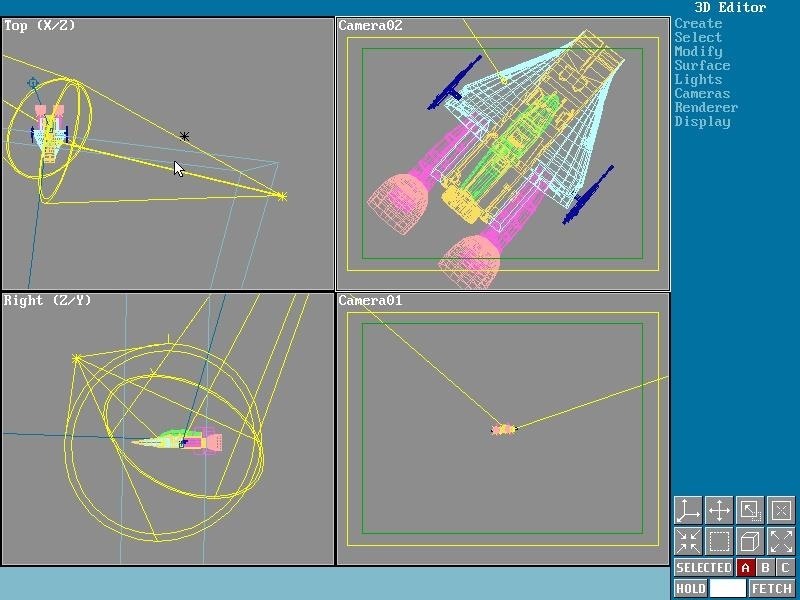
In the picture above is 3D Studio R4 back in its DOS days. After 23 years of updates, revisions, and plugins, as well as MaxScript add-ons, we've got 3ds Max 2017, as seen below. Yes, it's pretty intimidating, but that's what Microsoft is trying to eliminate in Windows Holographic.
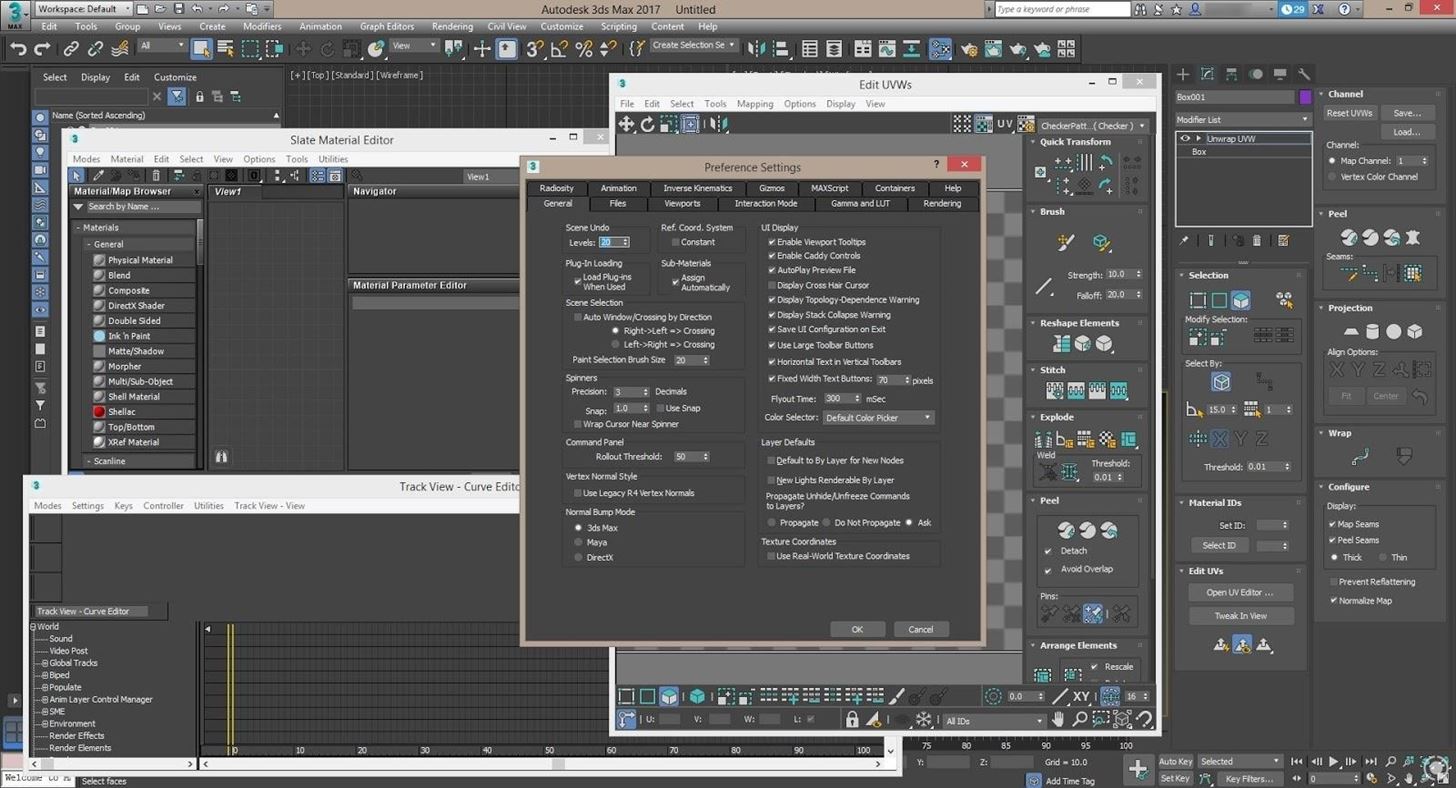
Windows Insiders on the Fast Ring just received the new 14971 build. This release starts bringing in some portions of the upcoming Windows Creators Update announced at a Microsoft press event in October—the most notable addition being the new MS Paint replacement, Paint 3D.
The released version in build 14971 is actually a "Preview" version of Paint 3D, and at first glance, it looks just like a simple MS Paint update. That it is, but it's a pretty glorious one at that. Microsoft has done a great job of adding tools to Paint that make the traditional 2D work easy and look good. Here is a quick and simple overview of how Paint 3D Preview looks and works.
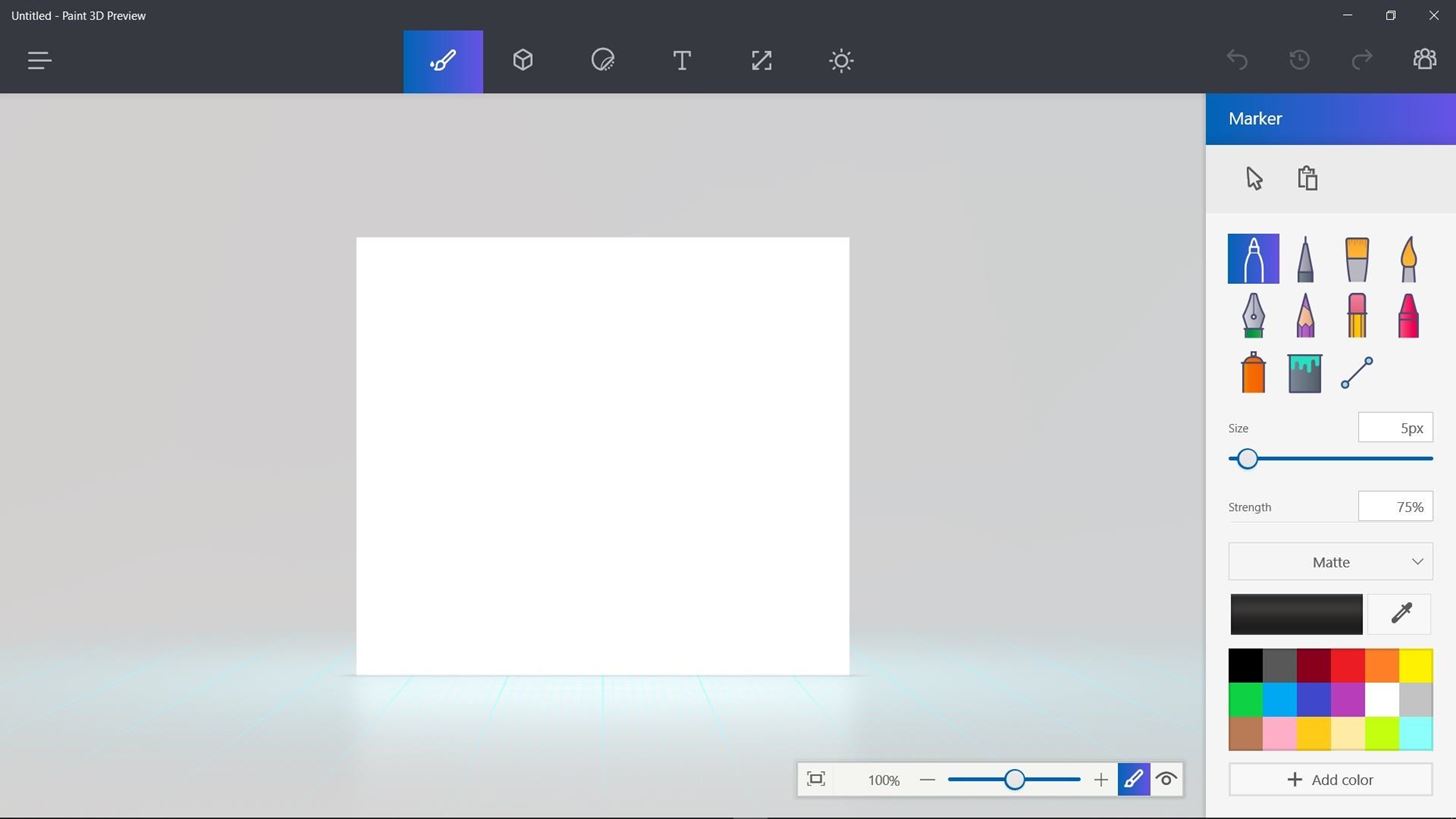
With a few simple clicks, I now have an icon ready to go.
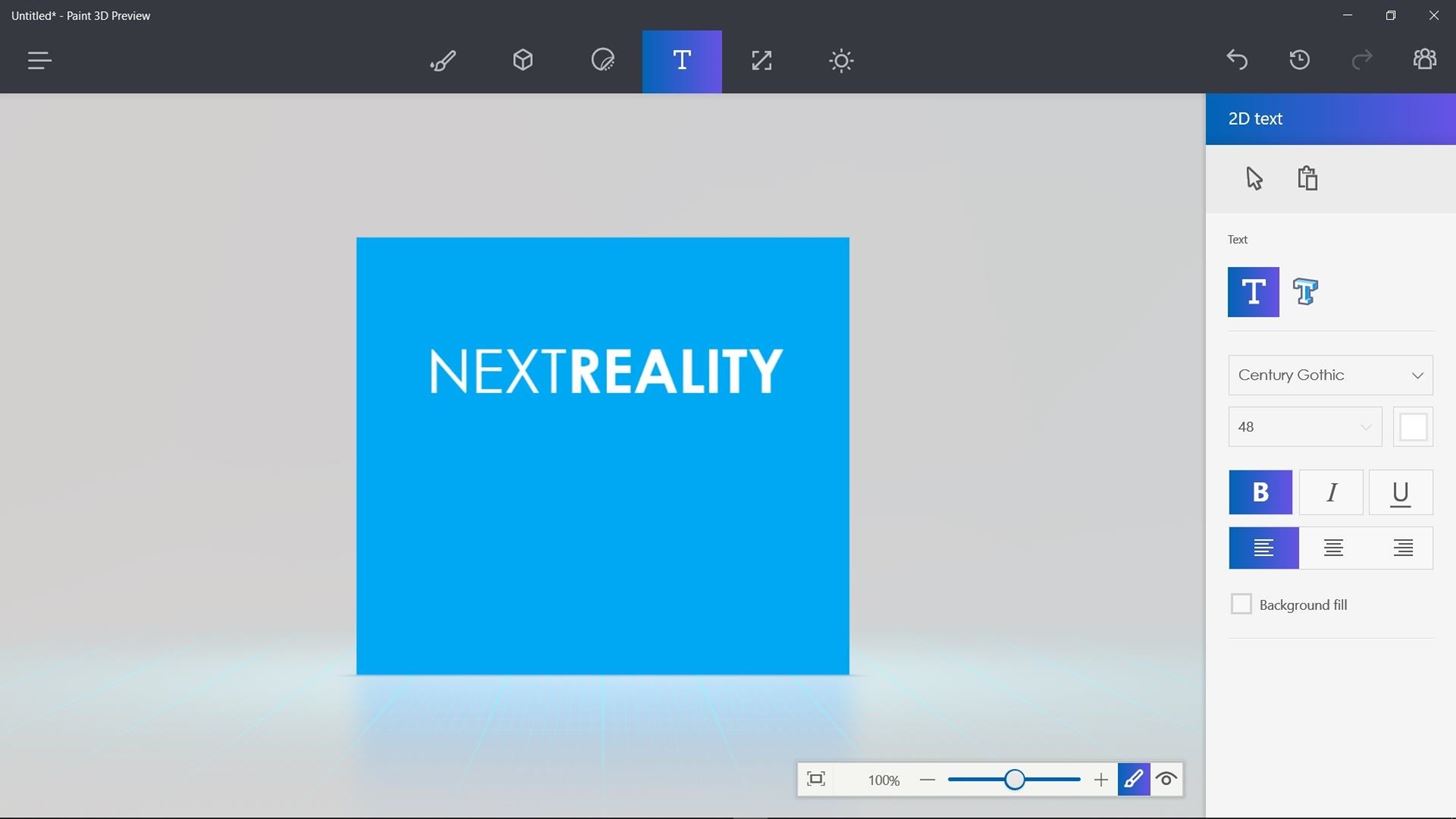
A few more clicks after that, and I've got 3D letters that I can rotate, scale, and stretch to my heart's desire.
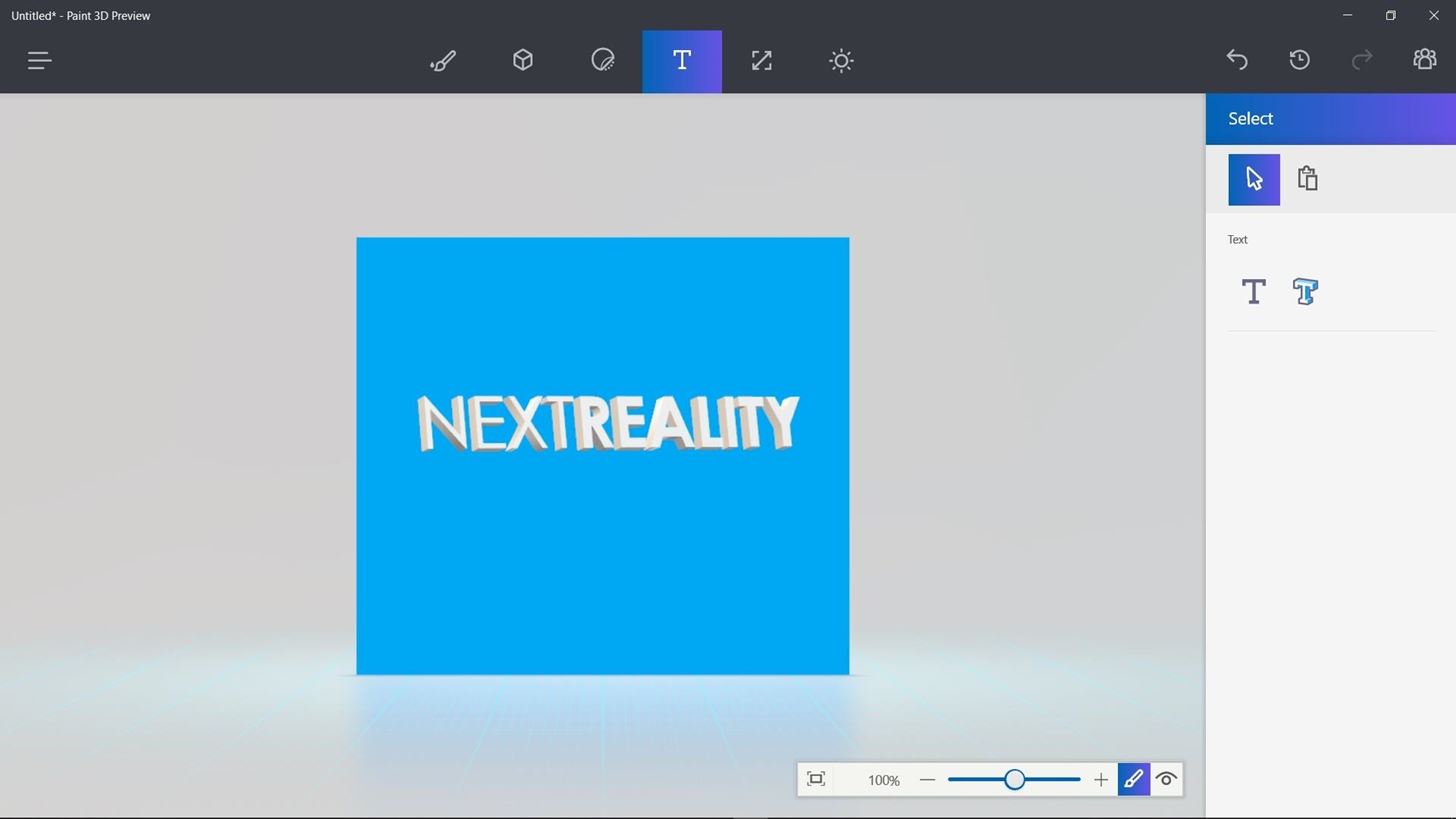
With just 5 more minutes of playing through options, I now have 3D doodles to make clouds, a few quick characters, and animals.
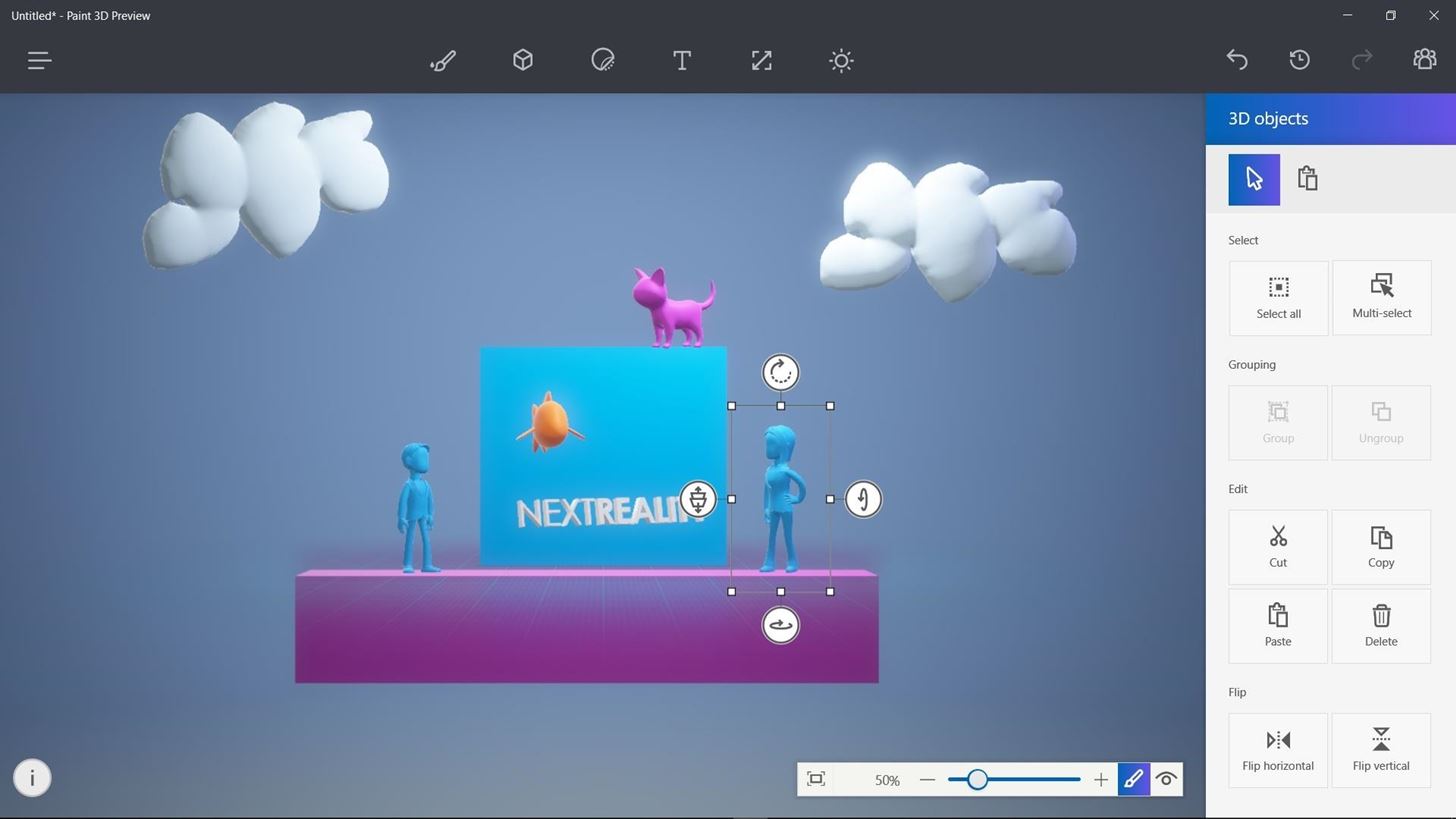
With the Community button and what Microsoft has called Remix 3D, you can share your ideas and use what other people have shared in your own projects.
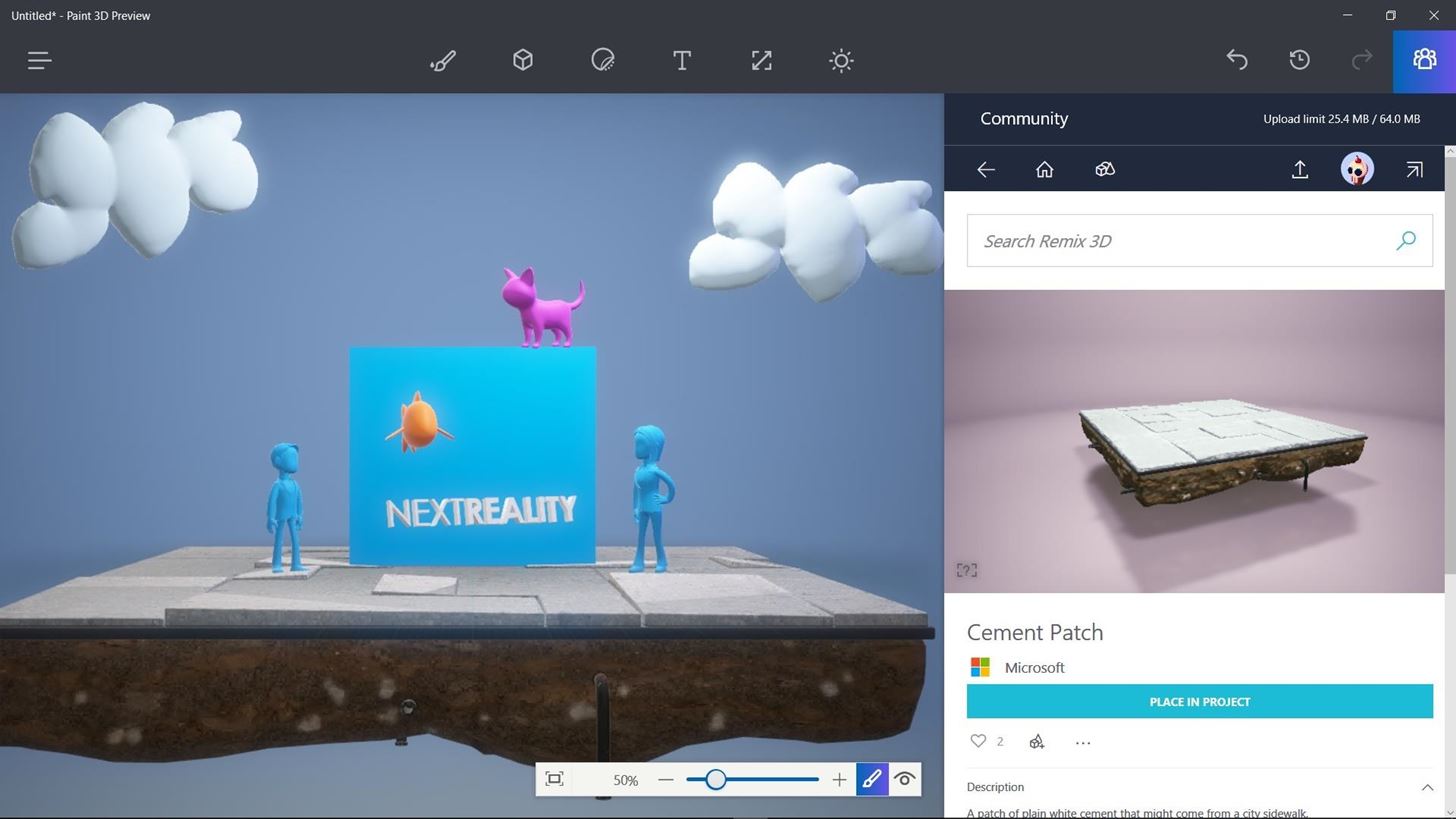
This is a great place to start for anyone that wants to get into 3D scene creation and basic model building. The ideas and concepts are there without all of the heavy tools. If interest persists, new users will start asking the questions like, "How can I make my character look like Pikachu?" or "How can I build my own drone?"
Often times, ideas are good but the execution is bad. Not this time. What Microsoft has here feels right for beginning 3D users. With its Windows Holographic ambitions and the general growing interest in 3D printing, this is a great addition to Window 10. As augmented, mixed, and virtual reality grows in interest, the simple ideas in Paint 3D will hopefully help dissolve the long existing barrier, and bring with it new ideas to the world of 3D modeling.
If you are interested in trying out this update before it is released to the public, sign up as a Windows Insider and select the Fast Ring. Anyone can do it. Of course, you essentially become a beta tester, but there are many perks to being one.
Just updated your iPhone? You'll find new features for Podcasts, News, Books, and TV, as well as important security improvements and fresh wallpapers. Find out what's new and changed on your iPhone with the iOS 17.5 update.























Be the First to Comment
Share Your Thoughts