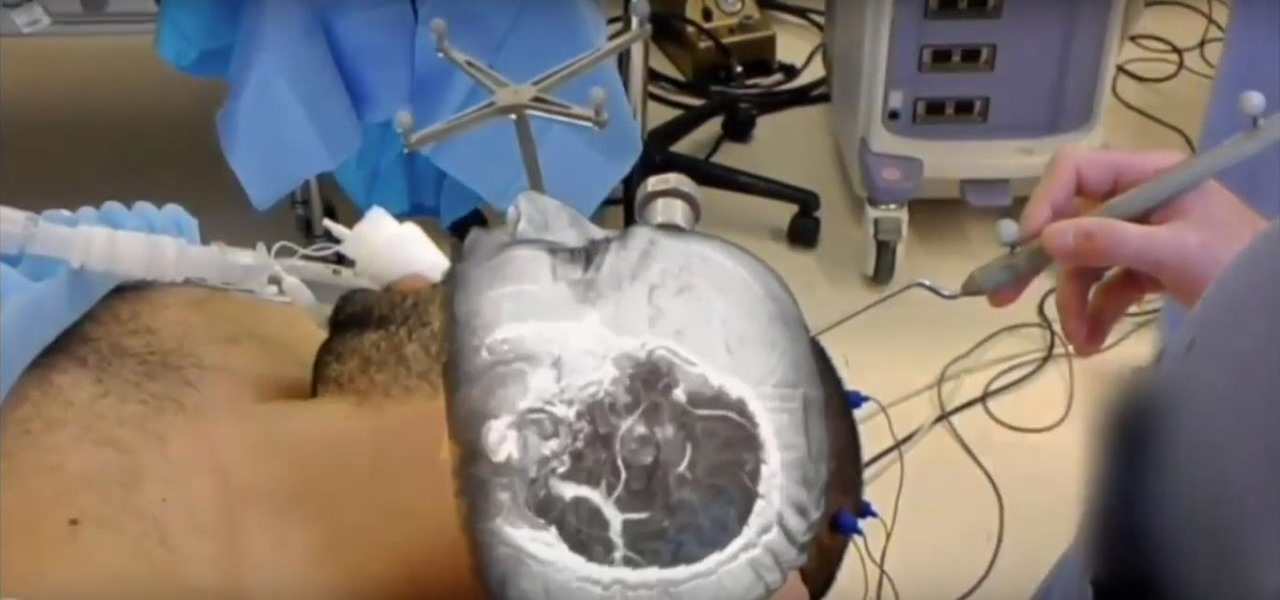HoloLens News


News: HoloLens' First Update Adds Voice Commands, Multitasking, & Much More
Microsoft released a robust version of the HoloLens when shipping the developer kits, but there's still lots of room left to grow. Today, they've released the first update to Windows Holographic, the operating system of the HoloLens, with a whole bunch of cool new features like voice commands and app multitasking.

News: The HoloLens Might Have a Small Field of View, but That's Actually a Good Thing
Microsoft's HoloLens is certainly a leap into the future of mixed reality interfaces, but it's not without drawbacks.

News: Your First Look at the HoloLens Development Edition
We received our HoloLens Development Edition from Microsoft, and well, we're pretty giddy. But before we set everything up, we wanted to give you all a look at just what you get for $3,000. Let's get the plastic off and pull this baby out. And what do we have here? A fabric-laden orb of sorts. Alright, alright, enough of the box. Unzip the casing you get to the real deal. There's a hole, let's see what's under it. Waiting for us was the instruction manual, a cleaning cloth, charging cable and...

News: The Future of Gaming Is Robots Blasting Through Your Living Room Walls
Developers across the U.S. and Canada have started getting their augmented reality headset packages from Microsoft, and so far, everyone's raving about one gaming experience that shatters all doubts of just what the HoloLens can do... RoboRaid.

News: Microsoft HoloLens Makes Virtual Teleportation a Reality
Logan's Run is one of my favorite movies of all time. The dialog is cheesy, the set design and special effects are wonky, and the main villain looks like he was conceived and built by an eighth grader in shop class—oh, and his name is Box.

HoloLens Feature: Voice Input
Like Gesture Input, Voice Input allows you to act on the focus of your Gaze. However, the commands you can use with Voice Input are only limited by your imagination.
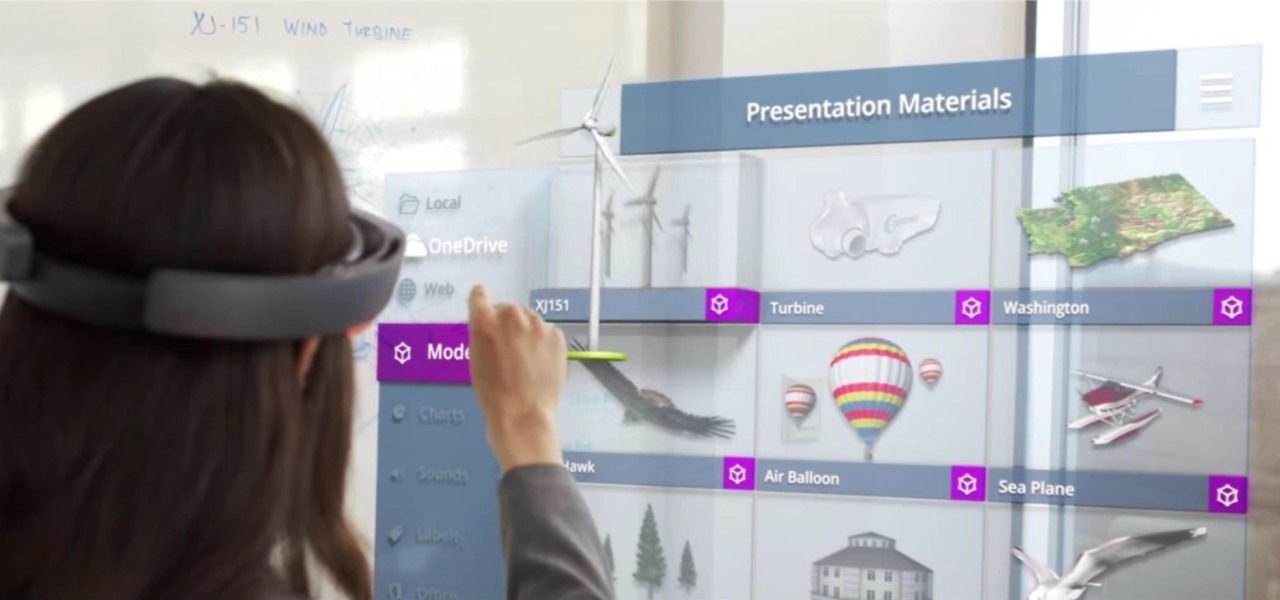
HoloLens Feature: Gesture Input
Gesture Input works hand-in-hand with Gaze Input. If you think of Gaze Input like a mouse cursor, Gesture Input is how you "click" in HoloLens—which Microsoft calls "tapping." It's kind of like a touchpad, only in 3D.
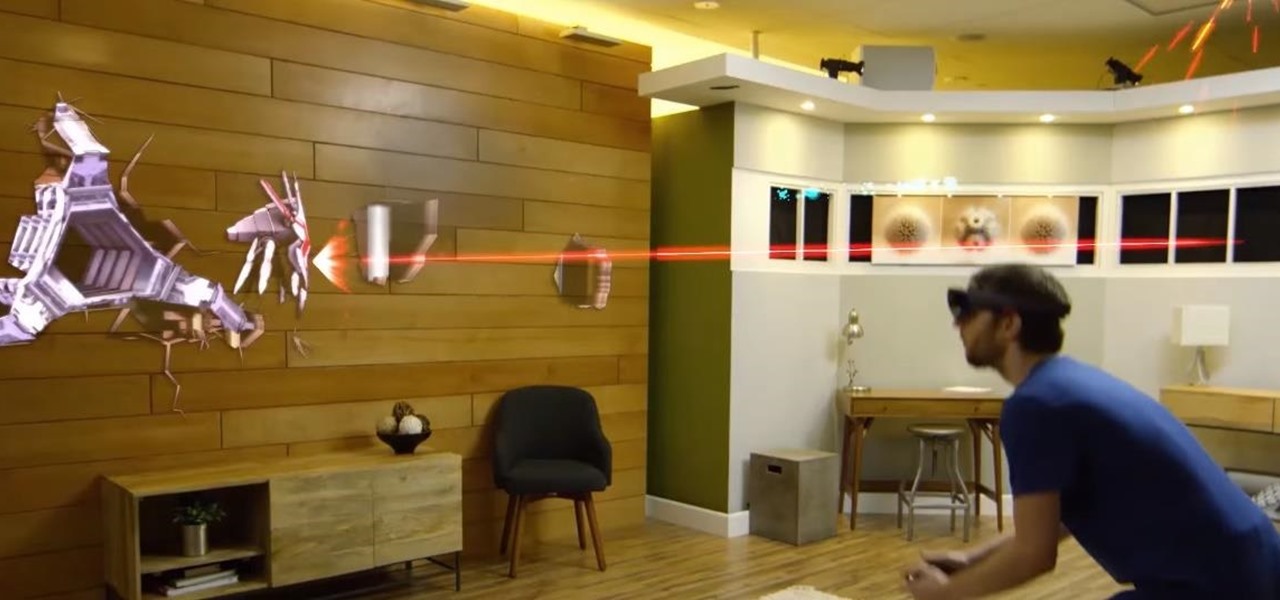
HoloLens Feature: Spatial Sound
The HoloLens's visuals are justifiably getting most of the pre-launch hype, but sound plays just as important of a role in creating immersion in your mixed-reality.
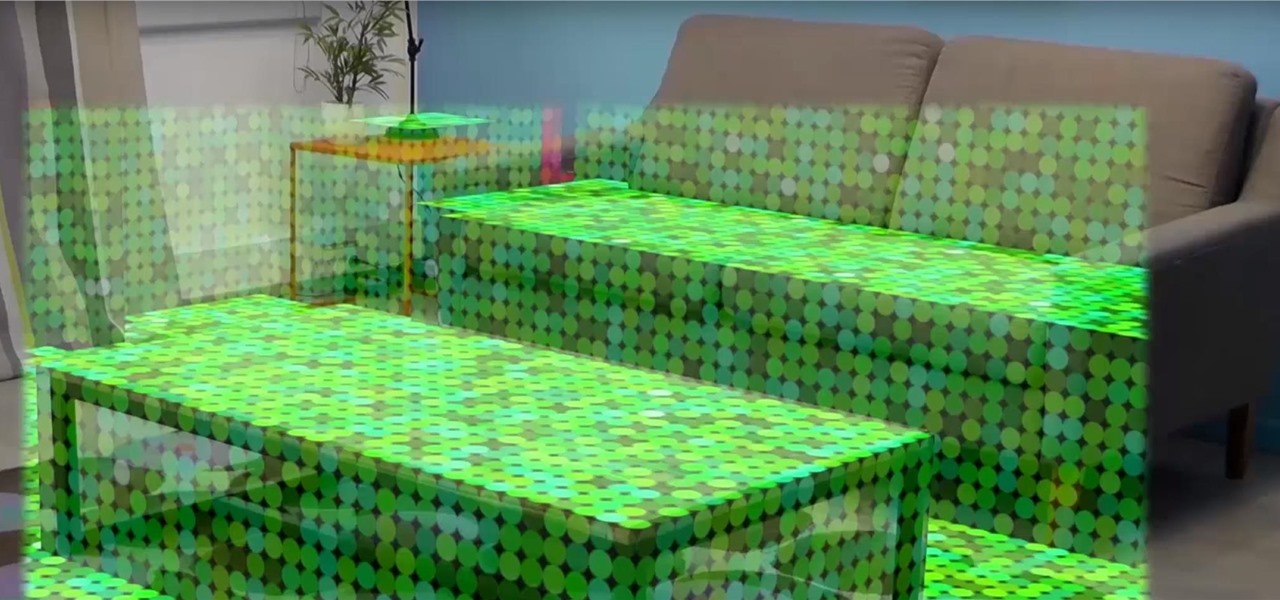
HoloLens Feature: Spatial Mapping
Once you've designed some holograms with HoloLens, you'll need to get them to interact with the environment. That's where Spatial Mapping comes in. There are five basic purposes for using HoloLens's Spatial Mapping with your app:
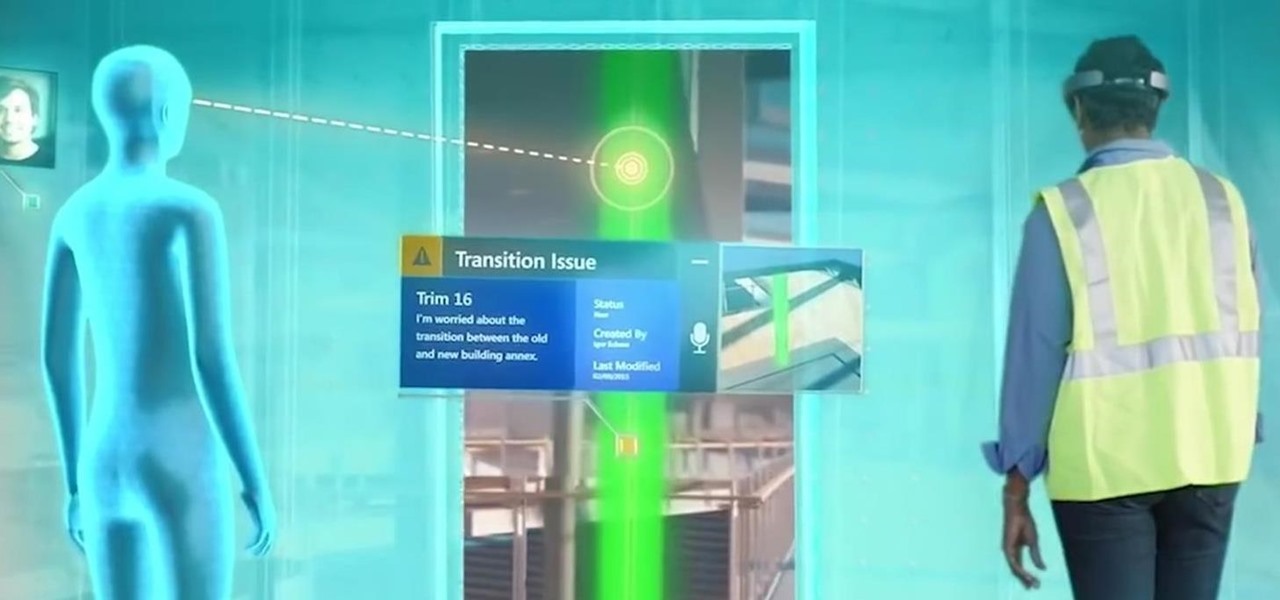
News: With HoloLens Your Gaze Is Your Mouse
HoloLens users will have a handful of ways to interact with the mixed-reality, holographic world. Gaze Input lets the user control a cursor in their field of vision. In other words, it's essentially a mouse that you control by looking around.
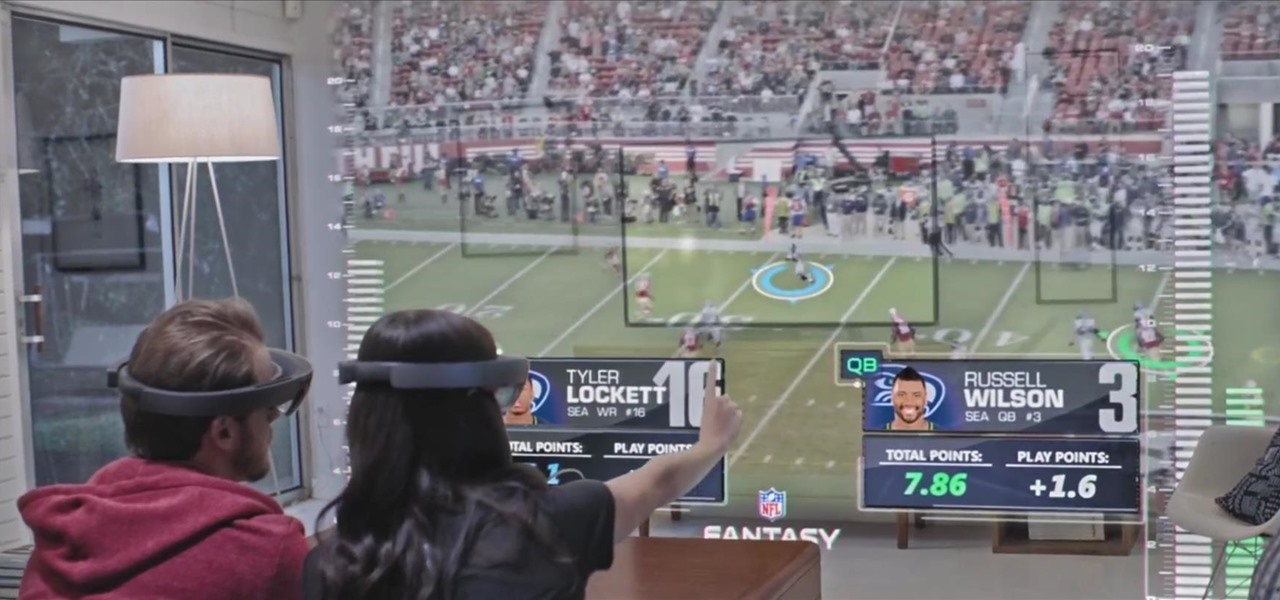
News: Microsoft Is About to Revolutionize How We Watch Sports at Home
Obviously this is just a teaser, and who knows how soon we'll see something like this in real life, but just go ahead and watch the video first before you continue reading.
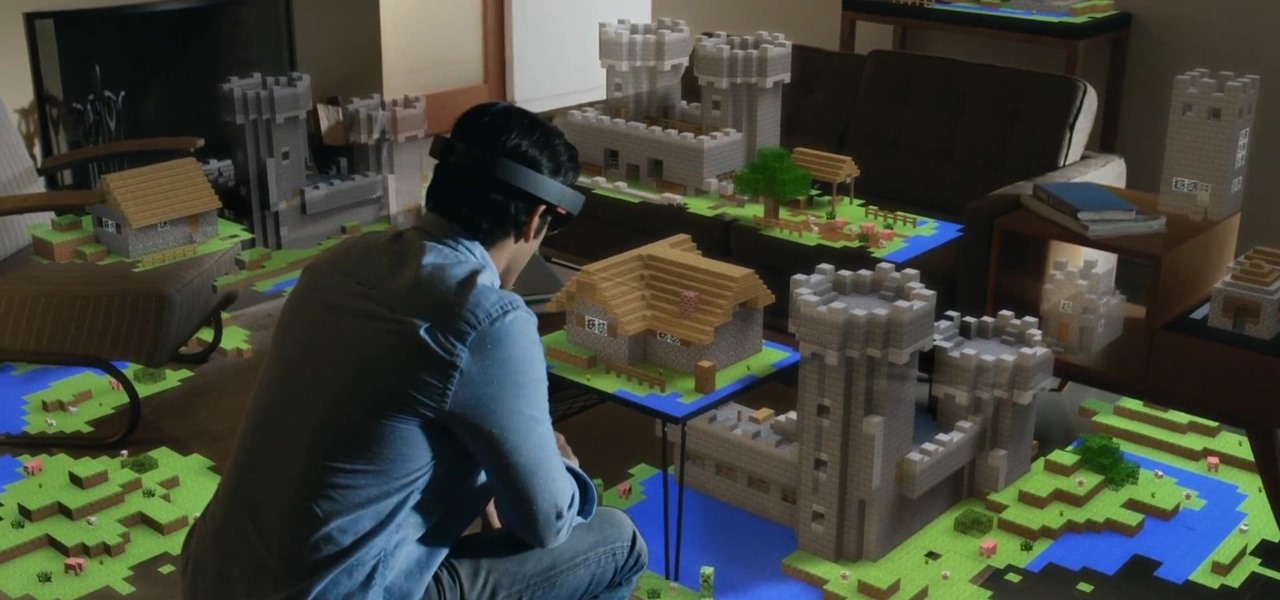
News: Windows 10 Will Be a Free Upgrade with "Windows Holographic" on the Horizon
Microsoft dropped a couple of huge bombs at their Windows 10 event Wednesday afternoon. Free operating systems and holographic glasses? This must be a Sci-Fi novel or a Hollywood blockbuster, because it reeks of fiction.