In the past, to see a pre-constructed state of the house that you would one day live in, you had to be able to read blueprints or hire an artist to sketch it out. Later came the ability to have a 3D rendering of that house on a screen, but you'd still have to work hard to envision it in real life.
Now, thanks to the mixed reality, you'll be able to see your future home in all its glory, standing right where it's supposed to go — in its actual soon-to-be size.
We've seen something like this before on Next Reality, but it was just a HoloLens concept at that point. VeriCon, a Netherlands-based structural engineering company, has gone all the way and turned it into an actual visualization platform for future homeowners, as you'll see in their video demo below.
Imagine being able to walk around what will one day be your home and see what the view out of a specific window will actually look like. Or even making sure that all of the counter space will actually fit your needs before construction even begins. VeriCon's project makes this possible and more.
In the video, you'll noticed the HoloLens is connected to what appears to be a Microsoft Surface, which made me instantly curious about the connection and setup. Were they using the computer as an ad hoc network for holographic remoting? Or were they outputting video out to the Surface? I reached out to VeriCon for insight into the video they produced, and to learn about their process.
Sander Ekstijn, a senior consultant at VeriCon specializing in BIM and AEC software, was kind enough to tell me a bit about the video above.
We are a hardcore structural engineering company that works completely in 3D with Trimble Tekla Structures. The early video from Trimble was my trigger to really want a HoloLens (I had to wait about a year). In-house, we also develop software for ourselves and our customers, and we are unique that we connect from 3D models to 3D production (in concrete, steel, and wood). Our motto is "100% BIM."
In the video, we are using direct connection from HoloLens to a WIN10 Surface Tablet (not holographic remoting, which did not seem to work properly). It is vital that other people can see what the HoloLens person is seeing, but experience by using the device yourself cannot be beaten (it is way too cool and way beyond what we expected).
BIM, for those that are unfamiliar, stands for building information modeling. This system and process of collecting and maintaining digital information about the building and its construction allow for accurate 3D visualization, and rapid and safe changes when the needs arise.
The house video was indeed funny (too bad you do not understand Dutch). But this woman was the buyer of the house and had never before heard or seen this technology. She had looked at many 2D drawings of her house, but when it came to live at the exact location in 3D with the HoloLens, she was thrilled checking out every room for size and views outside. Because the architect already provided some furniture, it really feels like you are there. She almost wanted to offer us coffee from the virtual kitchen. Upstairs she was afraid to walk 'through' the bed and walked around it.
We have special voice commands implemented to move up/down a floor. Since we had enough space outside, we did not have to move the house around us, but we also have move forward/backward, so you can do this in a small space, too.
But indeed, a very nice experience to show the power of 3D mixed reality. Looking from the inside to the garden and the other way around. Also, she was pointing at a wall, so we all had to look at the surface tablet to get that. She was so immersed in the experience that she had no idea we could not see 'that' wall.

Sanders told me about a few other videos they had released, and I went to check those out as well. These were definitely less consumer-friendly, but quite interesting from the HoloLens developers standpoint.
Architectural stuff is not our main business goal — precast concrete and steel is. So the video [seen below] where we are checking out our 3D Tekla Structures design with an overlay of the molds during production was more hardcore (it is my personal favorite so far). These precast elements have many embeds and a big amount of rebar. Now people check that with a 2D drawing. We feel that it can be done much faster with a 3D mixed reality world. And we can also show the actual PDF drawings on the HoloLens. If information is too much, we can switch on/off layers of information for easy checking, or for being more appropriate for the workers that needs to do a specific job.
And at the end of the video, we put the whole building at small scale on the table for everyone to look at. Could be great for a meeting (even better if we would have more HoloLenses).
What does your development environment look like?
At the moment, a WIN10 virtual machine in our network with Unity and Visual Studio. And a Wi-Fi access point to deploy the app and upload files that we need IFC (model data) or BCF (comment/topic data) both for BIM collaboration. We check regularly for newer versions to keep up with the latest and greatest from both Microsoft and Unity.
There are some limitations to a virtual machine to be able to use the current HoloLens emulator in Unity since we cannot get access to some ports. The emulator from Microsoft does work on the virtual machine.
What were the successes you found in the process?
We had our first very simple app with design data up and running the first week. After that, it was finding out how to interact with the model. Our menus evolved from a few buttons in the air to a nice UI. Working with the HoloLens and the 3D models make you aware that scale 1:1 is way too big for an office space, so you need smart commands in buttons or voice. You learn with experiments, and our customer tests give a lot off feedback. Also, looking at videos from other people helps us with ideas to get better or smarter.
Finding out that deploying a release version is way better than a debug version to keep up the frame rate for smooth viewing and faster loading. Letting the user know what he can do or if his hand is in sight is very important. And where is your menu all the time (we now have a focus menu voice command to take care of that). And the menu should not be in the way hiding your model/data.
What hurdles or particularly hard problems held you back?
Not much is documented for HoloLens, and errors/messages from Microsoft are not always clear what is wrong and how to fix it. You don't have much control on where you can put your data (very restricted file access).
Also, the 2 GB RAM and 'small' SSD is limiting with bigger models. So smart loading is needed (which info-layer and which building story).
I personally wear glasses, so the field of view limits that affect many people claim is not so much for me. But would be nice if it was a bit bigger.
The Wi-Fi connection at the office is not very stable to let other people view (that is why we use the Surface tablet). Not sure if this is due to hardware issues of our router or the HoloLens. When out of Wi-Fi range, all Cortana commands do not work, so you have to implement your own take picture and start and stop recording commands to be able to log your experience (sometimes a smartphone was used for an internet connection). And we found that a button combination on the HoloLens would allow you to take a picture.
Did you find any particular external APIs that made the difference for you?
To be able to read and display IFC data, we use "IFC Engine DLL" from RDF (in Bulgaria). The DLL did not work on the HoloLens at first since it depended on some DLLs that were not present on the HoloLens. They helped us to solve that problem (after trying ourselves for a week). Very good service! If we had to program that ourselves, it would have taken years to read IFC files and make correct geometry data.
For the rest, we use the HoloToolkit and built-in assets for Unity.
With little prior knowledge of BIM myself, and now after having done some research, it seems to me to be a useful process and standard, allowing the companies making these large projects to do so with safety in mind, while offering modularity for changes that arise. I can see the ideas presented in VeriCon's videos adding a useful approach to that process.
Thanks to Sander Ekstijn for taking his time to talk to me and fill us in on his team's approach. While I do understand structural engineering is their primary focus, I do hope to see their home previs software come out. The woman's excitement in the video alone should show what a world of discovery is coming soon.
Just updated your iPhone? You'll find new emoji, enhanced security, podcast transcripts, Apple Cash virtual numbers, and other useful features. There are even new additions hidden within Safari. Find out what's new and changed on your iPhone with the iOS 17.4 update.


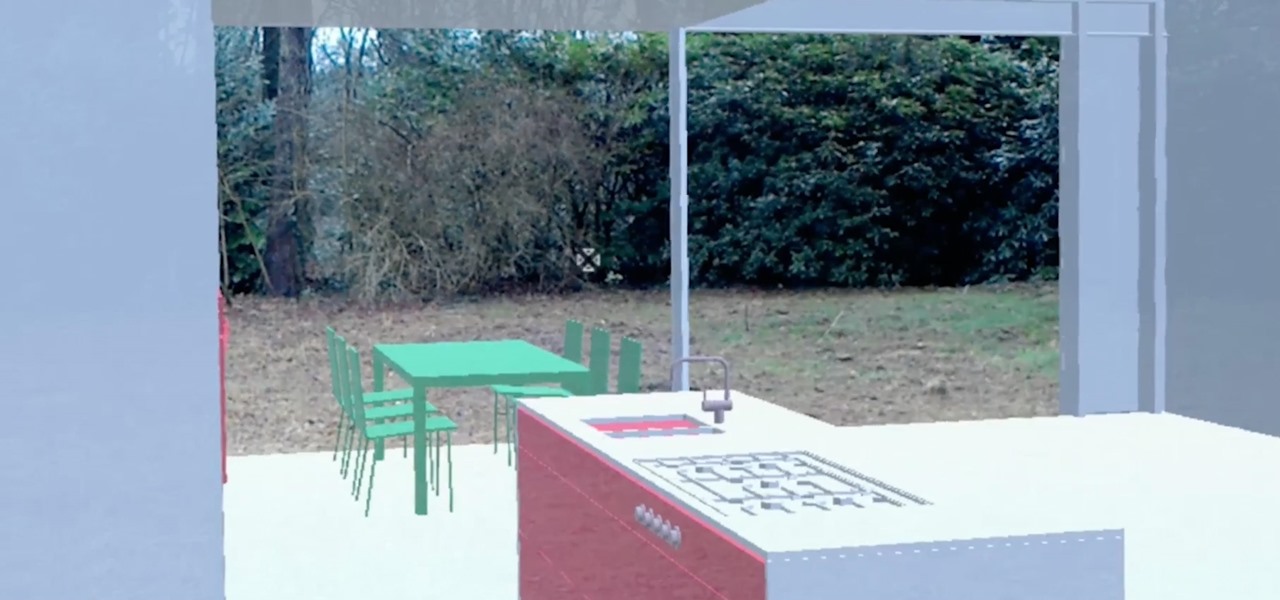



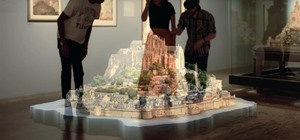



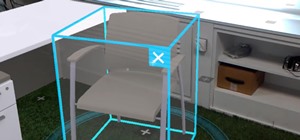







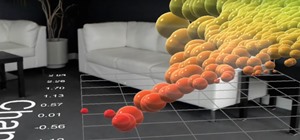




Be the First to Comment
Share Your Thoughts