Many new developers are diving right into the Microsoft HoloLens, but augmented and mixed reality are fairly big subjects in terms of learning. There's a lot to cover and, unfortunately, very few places for someone brand new to Windows Holographic to begin lessons.
Daily—and that is not hyperbole—through one of my many channels of communications, be it YouTube, Slack, Facebook, or Twitter, I receive a message from someone that breaks down to, "Woohoo! My HoloLens is here... what now?" Where should I send these new designers and developers to start learning the holographic path?
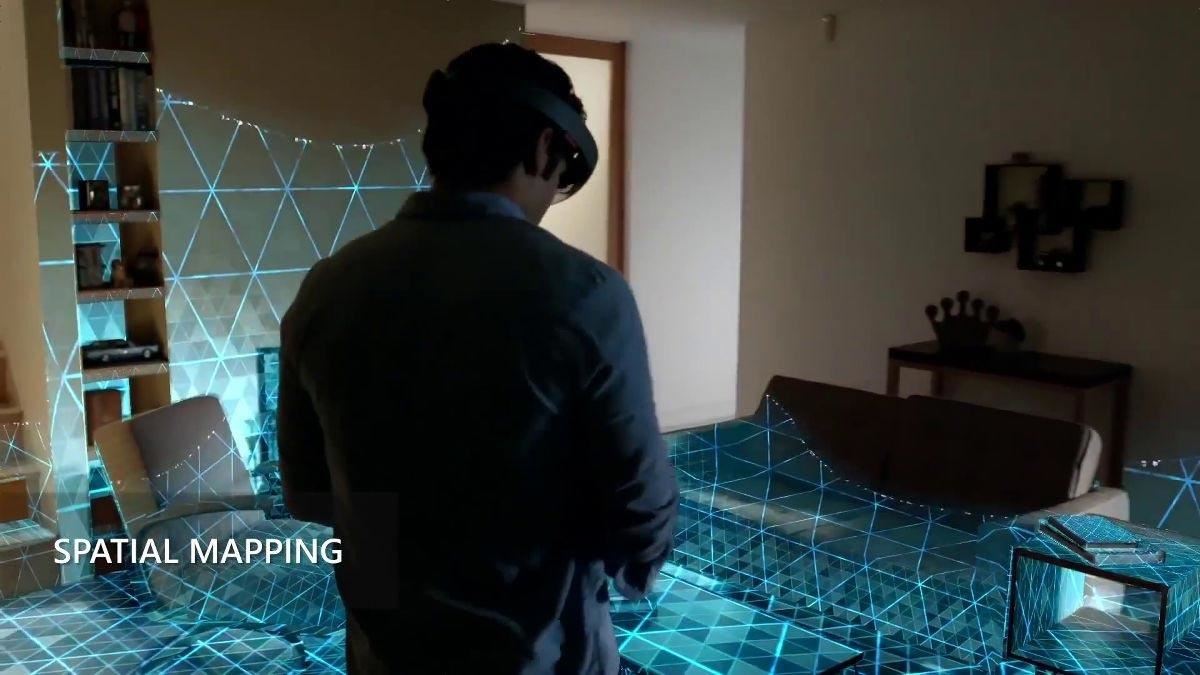
There are, of course, the Holographic Academy tutorials from Microsoft, which are great for those of you with a good deal of background in the technical aspects of 3D, game development, and programming. They are designed as a quick start guide that takes you through fast and broad steps to accomplish many things in a short time.
However, many new developers will be starting at the beginning—relearning vector math from high school or learning for the very first time about 3D meshes, materials, and textures. For these people, the Holographic Academy walkthroughs are just a means to frustrate and confuse—and some exasperated developers eventually get called "former developers."
To help all of you new developers succeed, I am creating a tutorial series to work through many of the basic HoloLens elements in an easy-to-follow, step-by-step format. We will start with software installation and configuration, then move into the HoloLens emulator setup. Afterward comes building, compiling, and deploying. Where we go from there is up to you.
The topics I'll be covering:
- Software download, installation, and setup.
- Install and set up the HoloLens emulator.
- Build, compile, and deploy to our device a simple "Hello World" application.
- Unity basics.
Throughout this series, don't be afraid to ask questions, and let me know what you would like to see in future guides. If you've already started developing for HoloLens, what areas specifically have you been struggling with? These comments and remarks will help me choose what topics to add, so make sure to let me know.
Just updated your iPhone? You'll find new emoji, enhanced security, podcast transcripts, Apple Cash virtual numbers, and other useful features. There are even new additions hidden within Safari. Find out what's new and changed on your iPhone with the iOS 17.4 update.
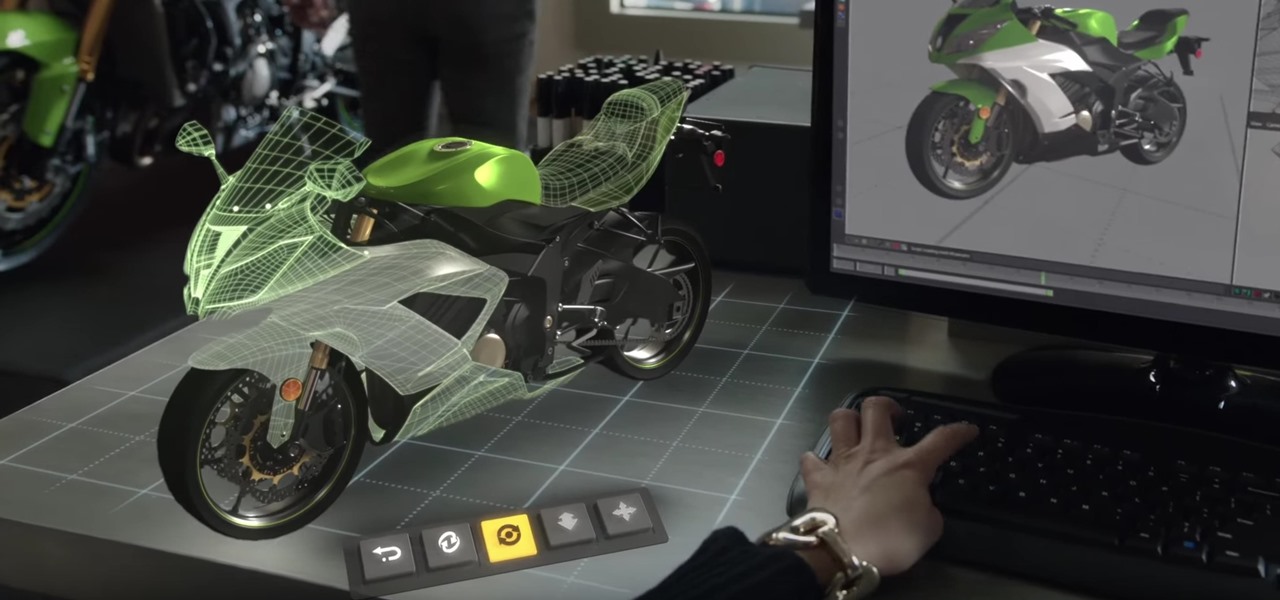





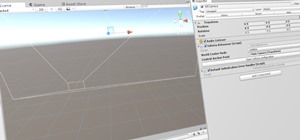














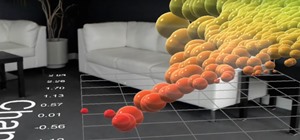




1 Comment
Looking forward it. Thanks.
Share Your Thoughts